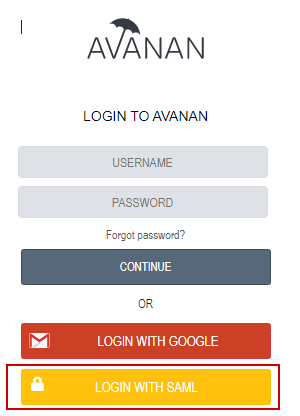SAML Configuration for Okta
- Ensure you have a working OKTA account, if not, create one here.
- Follow these SAML Applications in OKTA guidelines:
- For step#7, on your Avanan’s dashboard, go to Configuration > Settings.
- Under Advanced, click Configure SAML.
- Go to SAML SSO URL (its looks like https://{domain}.avanan.net/auth/saml/sso) and type this URL.
- Select Name ID Format as Email Address on the same page.
- You can skip “Attribute Statements” section (step 8).
- For step #10, on the Avanan dashboard, go to Settings > Advanced > Configure SAML > Metadata URL, copy the identity provider metadata' link and paste it in the Configure SAML dialog.
- Logout from the Avanan Dashboard. Now you will see a new ‘Login with SAML’ button on the login screen + you will be able to run application from Okta directly from https://{domain}.oktapreview.com/app/UserHome
The following Steps are Performed from the Avanan Portal.
From the Avanan portal, go to System Settings > Settings.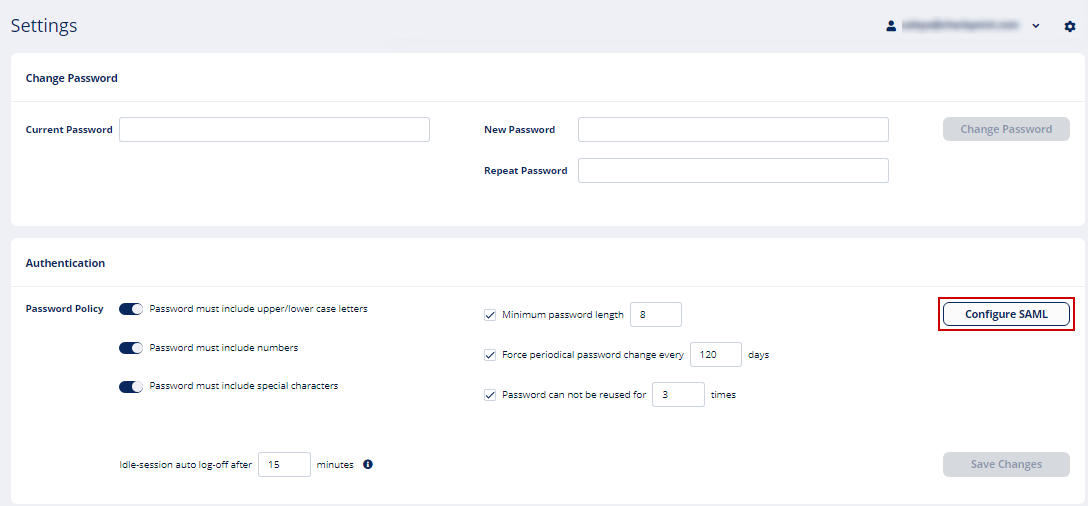
In the configure SAML window paste the URL from the SSO provider
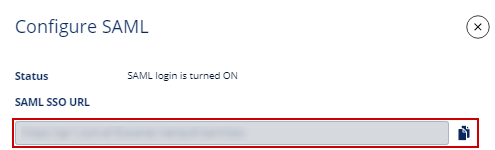
After completing the configuration, a new option appears in the Avanan portal login screen.