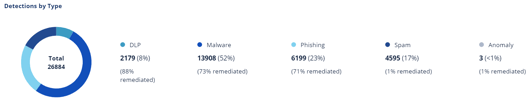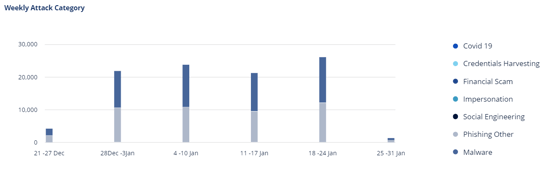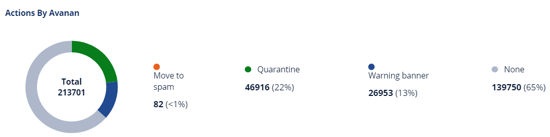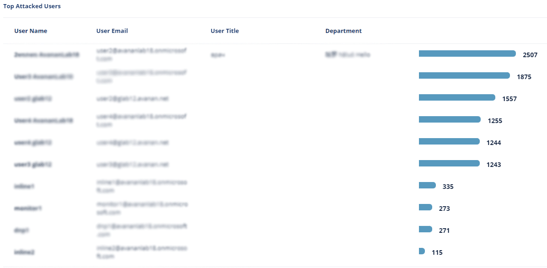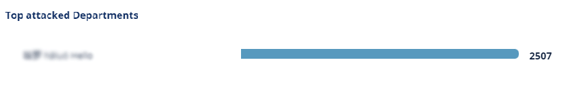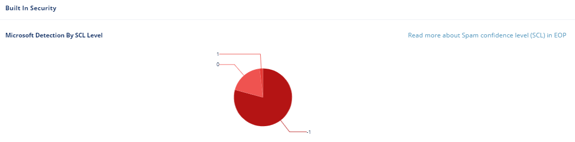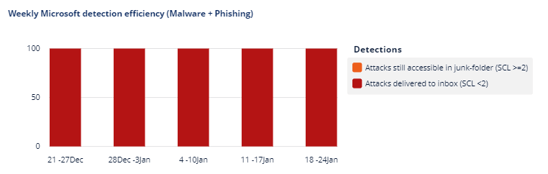Analytics Dashboard
Avanan’s Analytics examines the scanned data and presents it in the form of useful information for your analysis and necessary remedial actions.
Analytics is supported for these SaaS applications:
- Office 365 Mail
- Office 365 OneDrive
- Office 365 SharePoint
- Gmail
- Citrix ShareFile
- Microsoft Teams
- Google Drive
- Slack
- Box
To view analytics for a SaaS application:
- Go to Analytics > Analytics.
- Select the required SaaS application.
- Select the period to view the analytics (Last 24 hours, 7 days, 30 days, 60 days, and 90 days).
Viewing Analytics
- Log in to the Avanan portal.
- Click Analytics > Dashboard.
- Select the SaaS application.
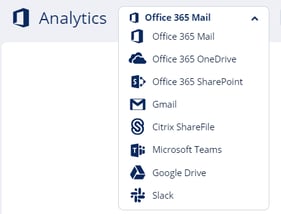
- Select the period to view the analytics.
- Last 24h
- Last 7 days
- Last 30 days
Analytics for Office 365 Mail and Gmail
Note - For Office 365 Mail, to include/exclude the analytics for Microsoft quarantined emails, toggle Include Microsoft Quarantine to On/Off from the top-right corner of the page.
| Analytics | Sub-category | Actions |
| Attack Detections |
Detections by Type
|
|
|
Weekly Attack Category
|
||
|
Action by Avanan
|
||
| My User |
Top Attacked Users |
None
|
| Top Attacked Departments List of top attacked departments. |
||
| Built In Security (Does not apply to Gmail) |
Microsoft Detection By SCL Level
|
None
|
|
Weekly Microsoft detection efficiency (Malware +Phishing)
|
Office 365 OneDrive
The analytics for Office 365 OneDrive shows an overview of the activity in Office 365 OneDrive.
| Widget | Description |
| All Files | The total number of files in your Office 365 OneDrive. |
| Incoming Files | The number of files received. |
| Outgoing Files | The number of files shared with people outside the company |
| System Users | The number of users that can access your cloud application (not suspended or deleted). |
| All Folders | The number of directories in your Office 365 OneDrive. |
| Incoming Folders | The number of folders created by an external user and shared with an internal user. |
| Outgoing Folders | The number of folders created internally and shared with external users. |
| Applications | Number of application detected that have access to the service. |
| Security Scan Panel | The number of files flagged as malicious. |
| Users with full access to files | All users who have view access to files. |
| Users with view access to files | All users who have view access only. |
Google Drive
The analytics for Google Drive shows an overview of the activity in Google Drive.
| Widget | Description |
| All Files | The total number of files in your Office 365 OneDrive. |
| Incoming Files | The number of files received. |
| Outgoing Files | The number of files shared with people outside the company |
| System Users | The number of users that can access your cloud application (not suspended or deleted). |
| All Folders | The number of directories in your Google Drive. |
| Incoming Folders | The number of external directories received. |
| Outgoing Folders | The number of internal directories sent. |
| Recent Files | The number of incoming and outgoing files within the past 24 hours. |
| Security Scan Panel | The number of files found to be malicious. |
| Live Event Panel | Detailed list of events in real time. |
Shadow IT
Shadow IT is hardware or software within an enterprise that is not supported by the organization's central IT department.
This implies that the organization has not explicitly approved the technology, or it does not know that employees are using it.
Avanan's Approach to Shadow IT
Based on email analysis (Office 365 and/or Gmail), Avanan gives you a direct line of sight into cloud applications in use at your company.
Avanan identifies emails from cloud applications to users that suggest they have been using a cloud application. For example, emails containing messages such as "Thank you for registering" or "You have a notification" suggest that a user has been using a cloud application. When such an email is detected in a user's mailbox, a security event is created with the type of Shadow IT.
Avanan inspects all licensed users' emails for Shadow IT.
Shadow IT Dashboard and Events
Shadow IT events are listed under Events. SaaS usage can then be visualized in the Shadow IT dashboard
visible under Analytics > Shadow IT.
Shadow IT panel and description:
| Panel | Description |
| Most Popular Services | The total number of files in your Office 365 OneDrive. |
| Accounts created over time | SaaS applications usage pattern over time. |
| Applications by Risk | A breakdown of apps per risk-score. |
| Applications by Category | The categories of apps that are used. |
| Latest SaaS Usage | The most recent discovered events of app usage. |
Shadow IT classifies the severity of events using these terms:
| Panel | Description |
| Low | Events found during historical scan. |
| Medium | First event for a user. |
| High | Second or more event for the same user. |
These actions can be performed on Shadow IT events:
| Panel | Description |
| Dismiss | Changes the event state to DISMISSED. The event will be removed from the Shadow IT dashboard. |
| Approve this app |
This will add the cloud application to Allow-List. Future occurrences of emails from this specific application to any user will not trigger an event. However, this will not update past events. Consequently, this will not impact the Shadow IT dashboard that will show past usage of the application. To view and manage the approved applications. contact Avanan support. |