Avanan - Trial Period and License Packages
Trial
Trial Period
You are in Trial mode unless the Avanan Portal account has a valid license.
By default, the trial is for 14 days. During the trial period, you can access all the features for unlimited number of users.
You can see the number of days left in the trial period in the top left corner of the Avanan Portal.
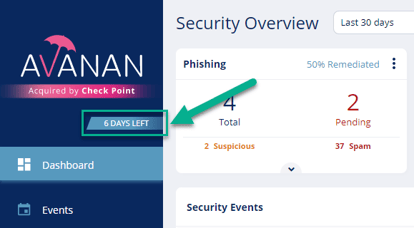
To extend the trial period beyond 14 days, contact your Avanan representative.
Trial Expiry
After the trial expires, you will not be able to access the Avanan menus and functions.
During this time, emails still flow through Avanan and are enforced just as before dashboard access was revoked.
To regain access to the dashboard, do one of these:
- To extend the trial period, click Submit Extension Request, and an Avanan representative will review the request.
- Contact your Avanan representative.
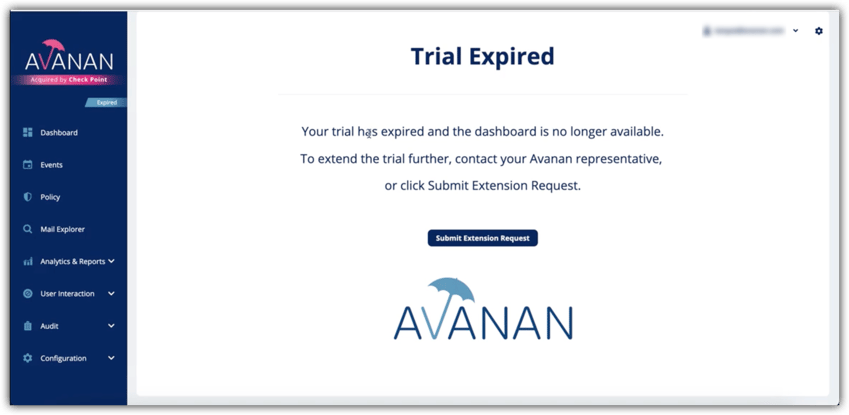
License Packages and Add-Ons
Avanan is available in different license packages with optional add-ons.
Packages
Avanan packages have different coverage and security.
- Coverage - Select to purchase security packages for Email Only or Email and Collaboration.
- Email Only - Includes security for Microsoft 365 Mail and Google Gmail.
- Email and Collaboration - Includes security for emails (Microsoft 365 and Gmail) and other collaboration applications (OneDrive, SharePoint, and so on).
- Security - Select one of these levels of protection.
- Basic Protect - Includes phishing protection, account takeover protection, and protection against known malicious URLs and files.
- Advanced Protect - Includes Basic Protect plus protection against unknown malicious URLs (URL Emulation) and unknown malicious files (Sandbox and CDR).
- Complete Protect - Includes Advanced Protect plus Data Loss Prevention (DLP).
| Features Available | Basic Protect | Advanced Protect | Complete Protect |
| Anti-Phishing for incoming and internal emails | Yes | Yes | Yes |
| Known malware prevention (Anti-Virus) | Yes | Yes | Yes |
| Malicious URL prevention (URL Protection) | Yes | Yes | Yes |
| URL Click-Time Protection (URL Rewriting) | Yes | Yes | Yes |
| Account takeover prevention (Anomalies) | Yes | Yes | Yes |
| Unauthorized applications detection (Shadow IT) | Yes | Yes | Yes |
| Complete known malware and zero-day malware prevention (Sandboxing) | No | Yes | Yes |
| Attachment sanitization (CDR; Threat Extraction) |
No | Yes | Yes |
| Data Loss Prevention (DLP) | No | No | Yes |
Add-ons
Regardless of the selected package, you can purchase these add-ons:
- Archiving - Stores emails for up to 10 years. It allows you to filter emails and export large batches of emails for disaster recovery and legal use cases. See Email Archiving.
- Incident Response as a Service (IRaaS) - Avanan expert analysts respond to all your end-user restore requests and phishing reports. See IRaaS.
- DMARC Management - Supports the maintenance of a restrictive DMARC policy, ensuring you and your customers are protected from impersonation attacks and your business emails always reach their external destination. See DMARC Management.