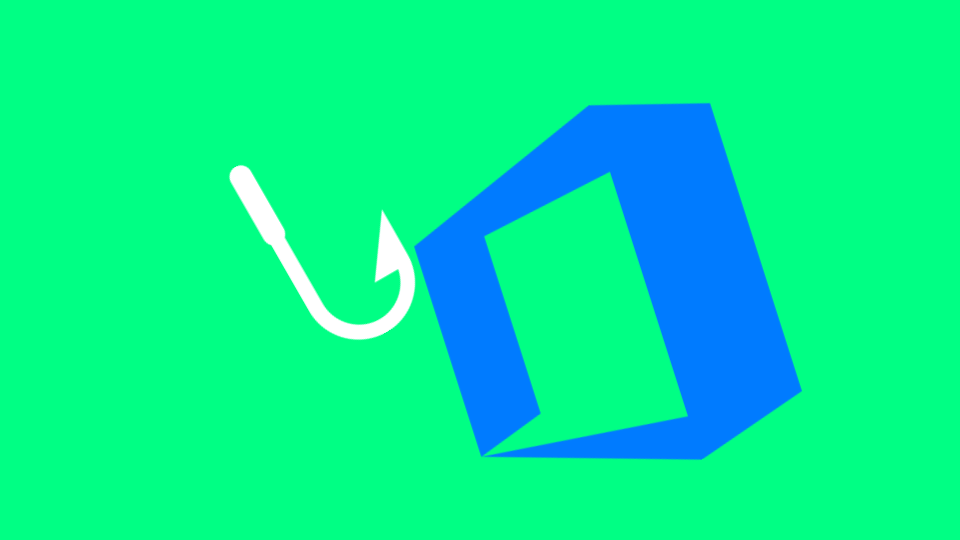Microsoft’s Office 365 is one of the most commonly used platforms of cloud-based applications. Globally, Office 365 is used by around 38% of companies, a number that rises to over 42% in the US and over 57% in China.
Office 365’s popularity is driven by the fact that it enables easy collaboration within an organization even if employees are working remotely. However, a platform with access to large amounts of sensitive data and designed to make data sharing easy is a common target for cyberattackers. Companies need Office 365 security solutions to protect against these and other cyber threats.
Main Office 365 Security Concerns
While Office 365 has a number of features that make it popular with businesses, the platform also creates various security challenges and concerns for organizations, including:
#1. Sensitive Data Leakage
Microsoft Office 365 is designed to support data sharing. Between SharePoint, Microsoft Teams, OneDrive, and Outlook, users have a variety of different ways to send documents and data to one another.
While this easy sharing is certainly an asset, it also creates significant security concerns. If data is shared with an unauthorized party – intentionally or unintentionally – it can result in a data breach. With Office 365, the ability to share individual files or entire folders creates multiple opportunities for breaches to occur.
#2. Privilege Abuse
Many organizations have a problem with privilege management. Instead of tailoring permissions and privileges to an employee’s specific job role and needs, they assign excessive permissions to each employee.
While this is easier to do and ensures that an employee is able to do their job, these over-reaching permissions create significant security challenges. With Office 365, an employee with excessive permissions could abuse them to gain access to data that they should not have access to and potentially leak it to unauthorized parties. Alternatively, if an attacker gains access to an employee’s Office 365 account via compromised credentials, they can then take advantage of these excessive permissions as well.
#3. Credential Theft
Microsoft Office 365 credentials are some of the top targets for cybercriminals. With access to an Office 365 account, an attacker can steal a great deal of sensitive data and use their access to perform future attacks.
Cybercriminals steal account credentials through a variety of different means. A phishing email may be designed to trick an employee into typing their credentials into a fake Microsoft login page. Alternatively, malware installed on the user’s machine could capture credentials when the user logs into a Microsoft site.
Mitigating Office 365 Security Issues
Cyberattacks against Office 365 can have a significant impact on an organization. Companies should follow Office 365 security best practices to manage the cybersecurity risks of their Office 365 deployments.
- Implement Defense in Depth
Microsoft provides a number of built-in security measures to help protect the users of its Office 365 software. However, these integrated security solutions are not always capable of managing the security concerns associated with Office 365.
A better approach to Office 365 security is to implement defense in depth, layering additional security on top of Microsoft’s. This provides an organization with additional protection against threats that manage to slip past Microsoft’s built-in defenses.
- Use Data Loss Prevention Capabilities
Data loss is one of the biggest security threats associated with Office 365. Microsoft’s products are designed to make data sharing easy, and they lack the unique insight into an organization that can help with determining whether or not an attempt to share data is legitimate.
Organizations should deploy data loss prevention (DLP) solutions to help to mitigate the threat of data loss on Office 365. With custom rules tuned to an organization’s unique security policies and use cases, these solutions can help to detect and block attempted data exfiltration via Office 365 before it poses a significant threat to the organization.
- Deploy Advanced Phishing and Malware Protections
Phishing is one of the most effective methods for delivering malware and other malicious content. For this reason, cybercriminals are continually working to develop and refine new techniques to bypass an organizations’ defenses and increase the success rate of their attacks. This includes leveraging many of the features built into Office 365 to facilitate data sharing.
As these attacks grow more sophisticated, organizations require advanced phishing and malware protections to protect against zero-day attacks. These help companies’ defense to keep up with new and evolving threats and prevent them from reaching employees’ inboxes or infecting their computers.
Securing Office 365 with Avanan
Office 365 has become an invaluable tool that is essential to the daily business of many organizations. However, this tool also introduces security concerns due to poor security practices (such as assigning users excessive permissions) and the fact that it is a primary target of cybercriminals.
Protecting Microsoft Office 365 against cyber threats requires a security solution specifically designed for the task. Avanan provides tailored protection for Office 365 deployments. To see it in action, request a demo here.