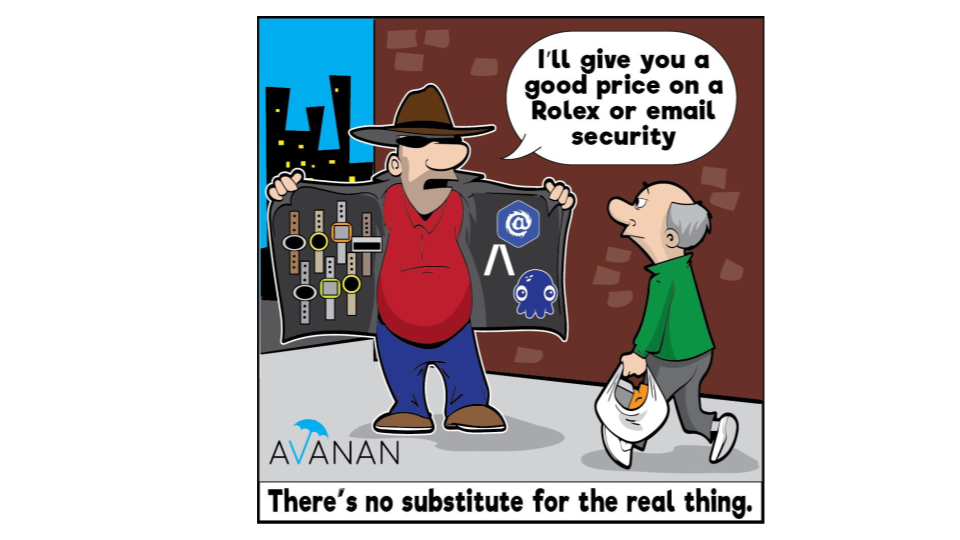Malicious emails are behind 90% of cyberattacks and deliver 75% of ransomware. These phishing emails are designed to trick or manipulate employees into clicking on a malicious link or executing the malware contained within an attachment. Business Email Compromise (BEC) attacks are one form of phishing attack and one of the most expensive cyber threats to an organization.
The Importance of Email Security
Email poses a significant threat to corporate cybersecurity but is also a core part of modern business practices. Email security is a vital component of an enterprise security strategy because it enables an organization to manage and minimize the risk and impact of email-based cyberattacks.
Different Types of Email Security Features
Many different types of email security solutions exist to address the wide range of email threats. Some of the most common email security features include:
- Spam Filter: Spam is unwanted email, such as marketing emails and scams, and a spam filter is designed to identify and block this from reaching the user’s inbox. A spam filter is a critical email security feature because cybercriminals commonly disguise their attacks as these types of emails, hoping to trick a recipient into clicking on a malicious link.
- Anti-Phishing: Anti-phishing solutions analyze email for the warning signs of a phishing attack. This enables it to identify and block even sophisticated phishing attacks, such as Business Email Compromise (BEC) from reaching an employee’s inbox.
- Data Encryption: Encryption is the most effective way to protect sensitive data against being exposed to unauthorized and malicious users. Encrypting emails by default helps to protect data from being exposed to eavesdroppers while moving over public networks.
- Antivirus (AV) Protection: Phishing emails are one of the primary delivery vectors for malware, whether attached to the email or delivered by a malicious site linked from the email. An AV can help to identify and block malware-carrying phishing emails from reaching a user’s inbox.
- Content and Image Control: Content and images within a phishing email may be inappropriate for the workplace or in violation of corporate policy. Content and image control enables a company to enforce rules on the types of content and images that are permitted within corporate email accounts.
- URL Rewriting/Click-Time Protection: Malicious links are a common tactic in phishing emails. However, they can be difficult to protect against because cybercriminals commonly change the links used in their phishing campaigns to protect against emails being blocked because they contain known-bad links. URL rewriting modifies the links within an email to redirect users to a proxy that can check the link again against threat intelligence lists before allowing a visit.
- Data Loss Prevention (DLP): Email is an ideal vector for exfiltration of sensitive corporate or customer data, either intentionally or accidentally. DLP solutions bolster email and data security by identifying and blocking flows of sensitive data to unauthorized parties.
- Content Disarm & Reconstruction (CDR): Cybercriminals commonly embed malicious content within an otherwise benign document. CDR disassembles a document, removes the malicious content, and rebuilds the sanitized document to be sent on to the user.
- Clawback: An email security solution may not identify all threats before an email is sent to a user’s inbox. Clawback allows an email to be removed from an inbox if it is determined to be malicious after it has been delivered.
- Image Analysis: Rendering an image requires the execution of some code, a fact that phishers have taken advantage of in their campaigns. Image analysis checks images within an email to determine if they contain potentially malicious code.
- Archiving: Many regulations require organizations to retain certain types of data for a defined period. Email archiving helps organizations comply with these mandates by creating a searchable repository of emails to support compliance reporting and audits.
- Sandboxing: Zero-day and sophisticated malware samples may be capable of slipping past traditional, signature-based detection mechanisms. Sandboxing allows suspicious content to be triggered and analyzed within an isolated environment, enabling the detection of malicious functionality without risk to the organization.
- Artificial Intelligence (AI)/Machine Learning (ML): AI and ML build models based on observations and can use these models to classify future content. AI and ML can be applied to email security to identify and block malicious content based on patterns and trends in phishing content.
Best Practices to Ensure Email Security
Email poses a significant threat to enterprise cybersecurity. Five core email security best practices include:
- Implement Email Security Solutions
- Deploy Comprehensive Endpoint Protection
- Detect and Respond to Sensitive Data Leaks
- Use Strong User Authentication and Account Security
- Train Employees to Identify and Respond to Email Security Threats
Secure Your Email with Avanan
Malicious emails are the most common attack vector used in cyberattack campaigns. Phishing emails use various techniques to trick employees into clicking on malicious links or opening an infected attachment.
Email security solutions are essential to blocking these malicious emails from reaching the inbox and minimizing corporate email security risks. Check Point and Avanan’s Harmony Email and Office provides comprehensive protection against the latest email-based attack techniques. Learn more by signing up for a free demo.