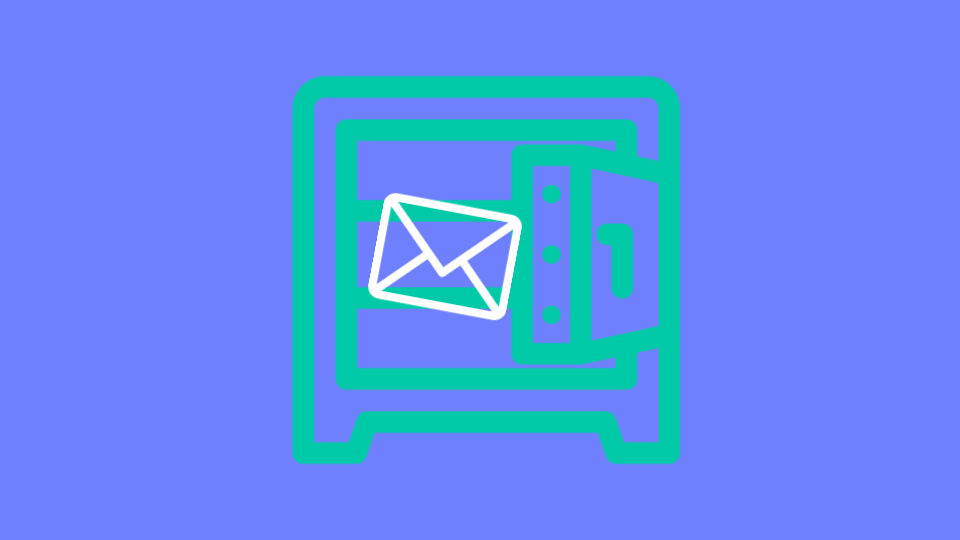Depending on legal or regulatory requirements, you may need to store all your emails. For instance, in some industries, you may be required to keep an email for at least seven years to comply with regulations.
Or you may just want to be able to search an email from five years ago at a moment's notice.
That's where email archiving comes in. It allows you to store emails, securely, for searching at any time.
Without the archiving feature, Avanan, by default, saves a message in Mail Explorer for 14 days. This is for the purpose of threat-hunting: if an end-user reports a missed attack, it allows you to find all similar emails and pull them out of users' inboxes.
But now, Avanan is rolling out its own email archiving feature. When you purchase the archiving component, you'll be able to store emails indefinitely (up to 99 years), with the ability to store every mail from all users. Better yet—nothing changes in the user experience.
Searching will be from the same Mail Explorer screen, with the ability to filter by specific users or groups, or by date or phrase.
Unlike the archiving feature in Microsoft 365, in the Avanan archiving, if a user is no longer in the company and a mailbox is deleted, Avanan will keep their past emails as part of the archive.
And if you use another email archiving solution, Avanan allows you to import that data.
Are you interested in learning more about our new archiving solution? Let us know. And in the future, we'll be including a number of feature updates.