Avanan Portal will now support a more secured authentication process using Multi-Factor Authentication (MFA).
The portal is now integrated with Google Authenticator, a leading 2-Step Verification solution. This new feature will help ensure the authentication process is more secure.
Mandating MFA login is set for each portal user - in the User Management configuration, a new "Require Multi-factor authentication" flag is now added. When enabled, the user will be forced to set up their MFA integration on the next login to the portal.
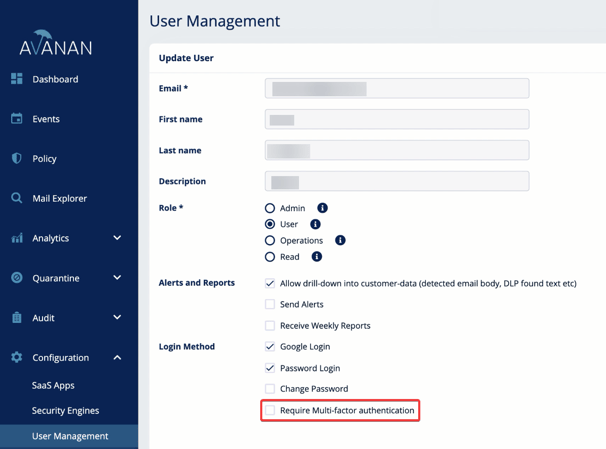
The setup of MFA with Google Authenticator is simple. On their next login to the portal, a dialog will appear, showing a QR code. The user will download the Google Authenticator app to their iPhone or Android device, scan the QR code with the app, and copy the code generated by the app to the MFA Setup dialog.
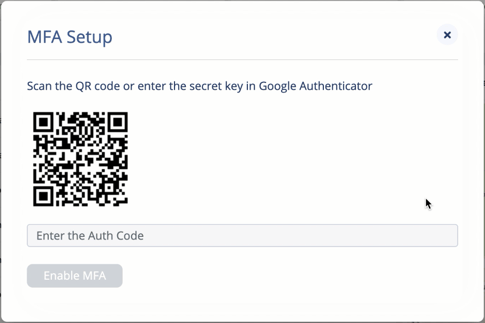
When the setup is completed, on every login to the portal the user will need to open their Google Authenticator app and copy the verification code generated by the app to a new screen that will appear following the login process (entering credentials or SSO/Google/Microsoft authentication).
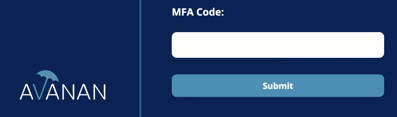
For more details, please read this documentation article.
MFA will become available to all customers starting Jan 18th, 2022.

