The MSP Portal now supports customized branding, allowing MSPs to have their name and brand displayed in every communication with their customers' administrators and end users.
The following customizations are now supported:
- Provider Display Name - The sender display name in every end user notification email
- Provider Support Email - The email address presented at the bottom of every end user notification, prompting them to contact support
- Provider Information URL - The website presented at the bottom of every end user notification
- Restore Request Top Level Domain - the top level domain of the link end users click on to submit restore requests
Configuration is under Settings -> Customize Branding, which is now also the new home for uploading a custom MSP logo.
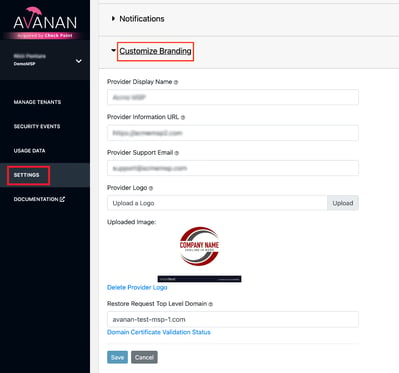
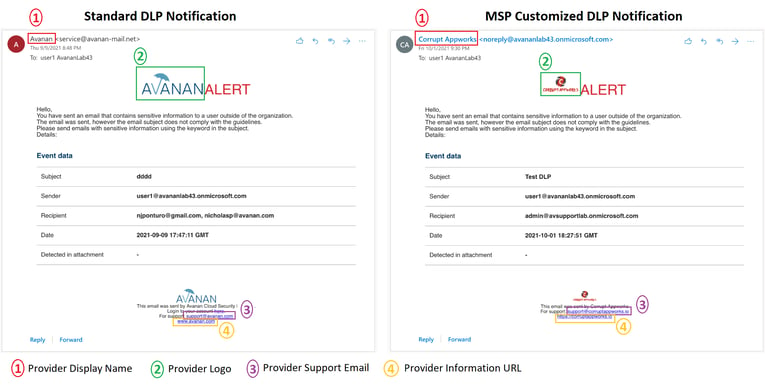
As always, configuration instructions and technical details can be found in the MSP documentation.

