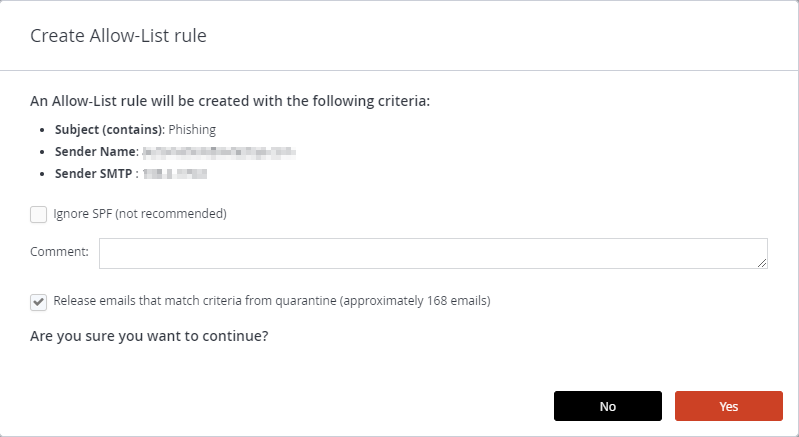With the new Mail Explorer it is very simple to create Block-list and Allow-list - just fill the desired attributes as criteria of the rule and click 'Create Block-list rule' or 'Create Allow-list rule'.
The dialog that opens now provides additional information would allow security admins to better understand the rules they would generate. The new dialog now includes:
-
Summary of the rule that would be generated
-
Ability release/quarantine emails that match rule criteria - including the number of affected emails
-
Ignore the SPF check (for Allow-list)
-
Add comment