The new and improved Mail Explorer is available! The improvements to the Mail Explorer include additional search attributes, as well as improved workflows and unified behavior across the system.
Background
The Avanan Mail Explorer allows to view and search the emails that Avanan viewed and processed on protected email platforms. The Mail Explorer is a valuable tool for incident response, as it provides a quick and easy way to search for emails that match certain criteria, examine them and perform actions such as quarantine and create block-list and allow-list rules.
The new Mail Explorer
The new Mail Explorer includes many enhancements and improvements, including:
- Search emails by URL in the email body (find all emails in a campaign that include a URL).
- Search emails by attachment file hash (find all emails in a campaign that include the same attachment).
- Additional filters, such as presenting quarantined-only emails and by recipients.
- A face-lift to the screen, making it faster, easier to use and consistent with other modules.
- Easy access to Block-list and Allow-list rules creation.
- Improved performance.
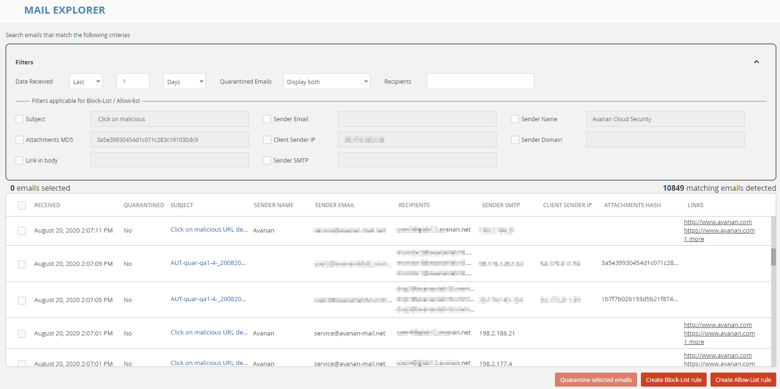
New Allow-List and Block-list dialogs
Allow-lists and Block-lists are now replaced with the new Mail Explorer layout and capabilities. These screens are now available from numerous places in the system, including the email page (by clicking the 'Similar emails/create rules' action).
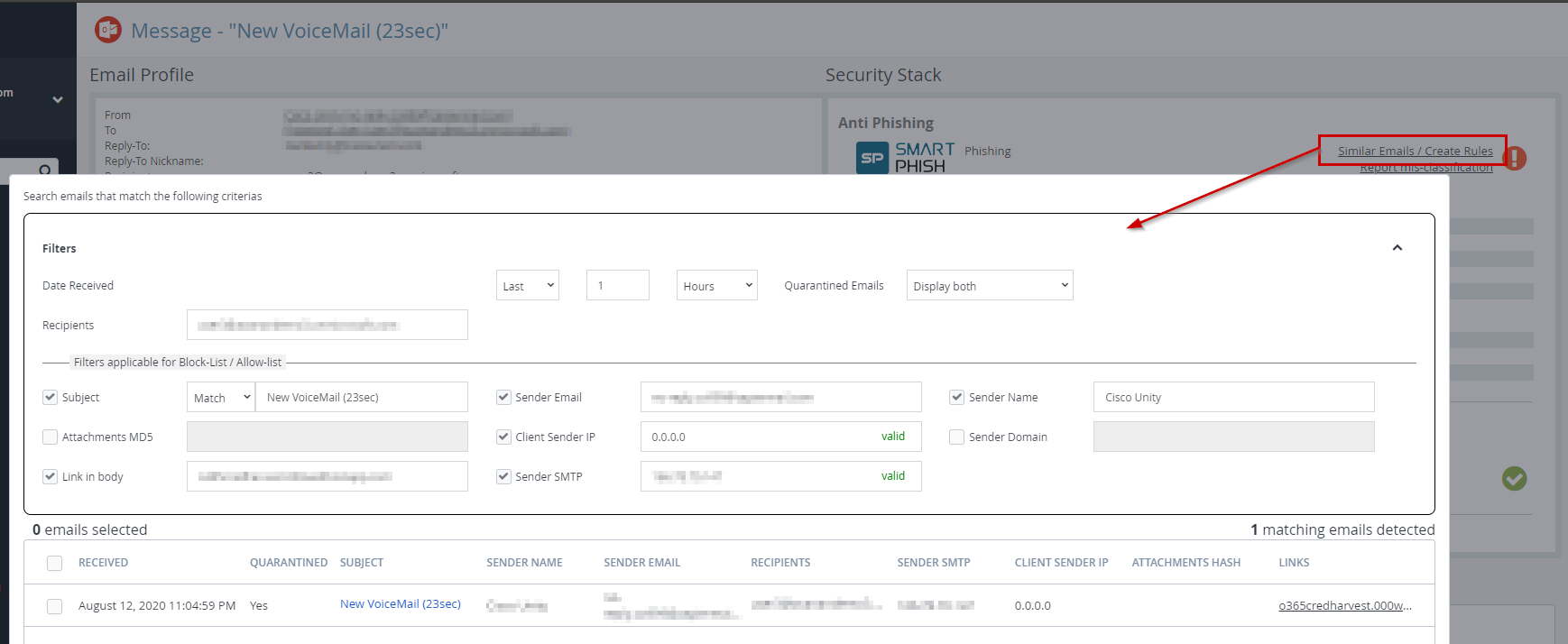
When launched from the context of an email/event, the relevant filters are pre-populated with attributes from the event, making it easier to find similar emails - and streamline the incident response process.
For more information on the new Mail Explorer, click here.

