Administrators can now send notifications about users submitting restore requests to any recipient
Handling end user requests to restore emails from quarantine is a key part in an email help desk / SOC team’s day to day.
This team usually receives notifications of requests being submitted and then handle them according to their SLA.
If the team uses a shared mailbox to manage these requests or to integrate with an external ticketing system, the organization has to create a portal user for this mailbox.
With this new release, this limitation no longer applies. Administrators can add any email address to receive notifications about restore requests being submitted.
To do that - go to Security Settings > SaaS Applications > Office 365 Mail / Gmail > Configure and type in the address under Send alerts on requests to restore emails from quarantine to
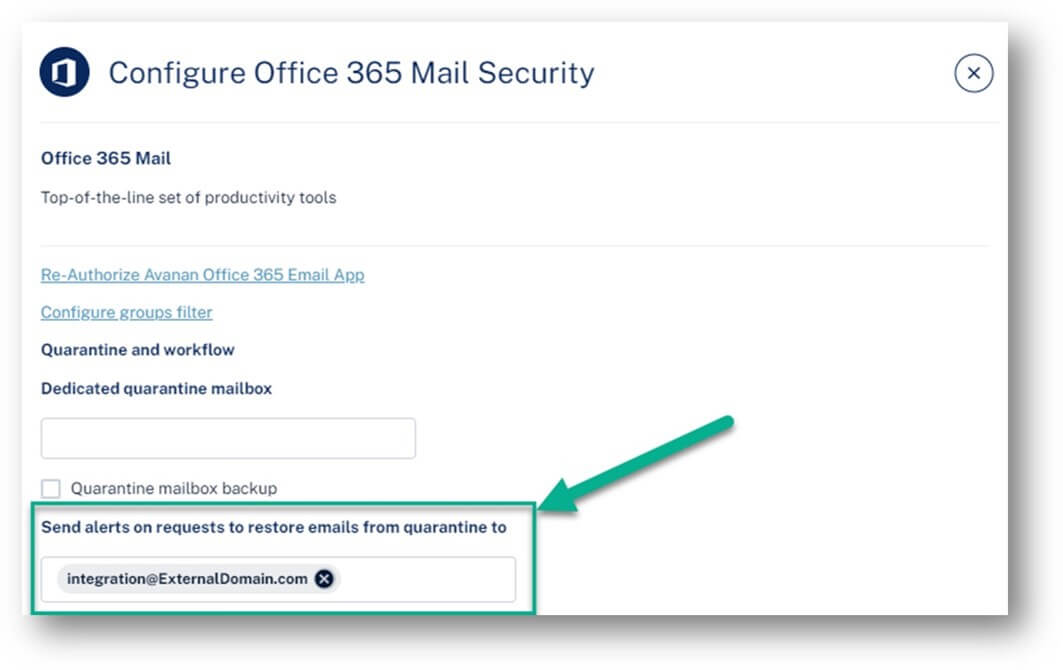
Note – this feature is being deployed gradually – you should see it in your portal in the next 7 days.

