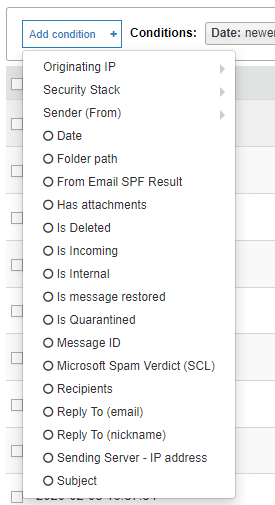We've reduced the number of conditions available in the Office 365 custom queries search.
We removed many unused conditions, allowing our users to focus on the most important search conditions, and more easily find the relevant emails.
To look at the updated search conditions list, go to the Avanan portal -> Analytics -> Custom Queries and select a query (or build a new one). You can see the list in the "Add conditions" menu.