Office 365 offer the end-users to report back on suspicious emails. Avanan can now read these reported events and present them in the portal as security events.
Background
Office 365 allows the end-users to report emails they suspect to be phishing. Outlook provides a built-in “Report as Phishing” action, and it is available in the desktop clients as well as in the Outlook Web Access (where it is called “Mark as Phishing”). Microsoft also provides a “Report Message” Plugin, which can be used as well.
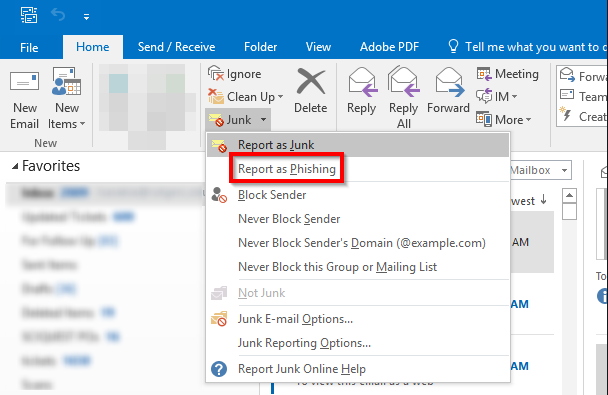
Avanan can now read these reported events, and offer new capabilities to the security admins. This capability provides a unified console to review all the security events, and the security admins no longer need to use the O365 email security reports to review what their end-users reported.
Present security events
Avanan now imports these reported events and can present them in the portal. SmartPhish provides new configuration that allows admins to select what to do with these events, and which type of event to create - "Phishing" or "Alert" (see "Security App Store" > "SmartPhish").
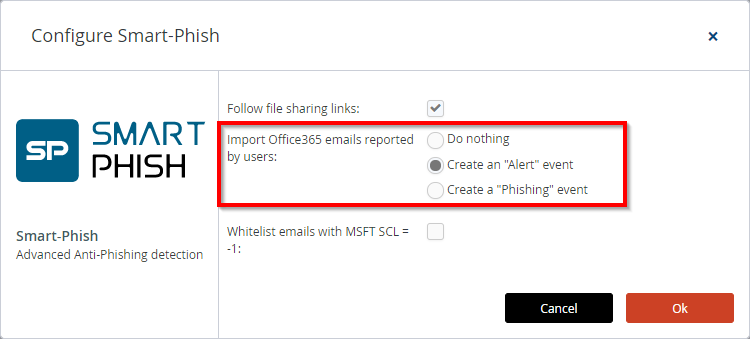
The security events are presented in the "Events" page.
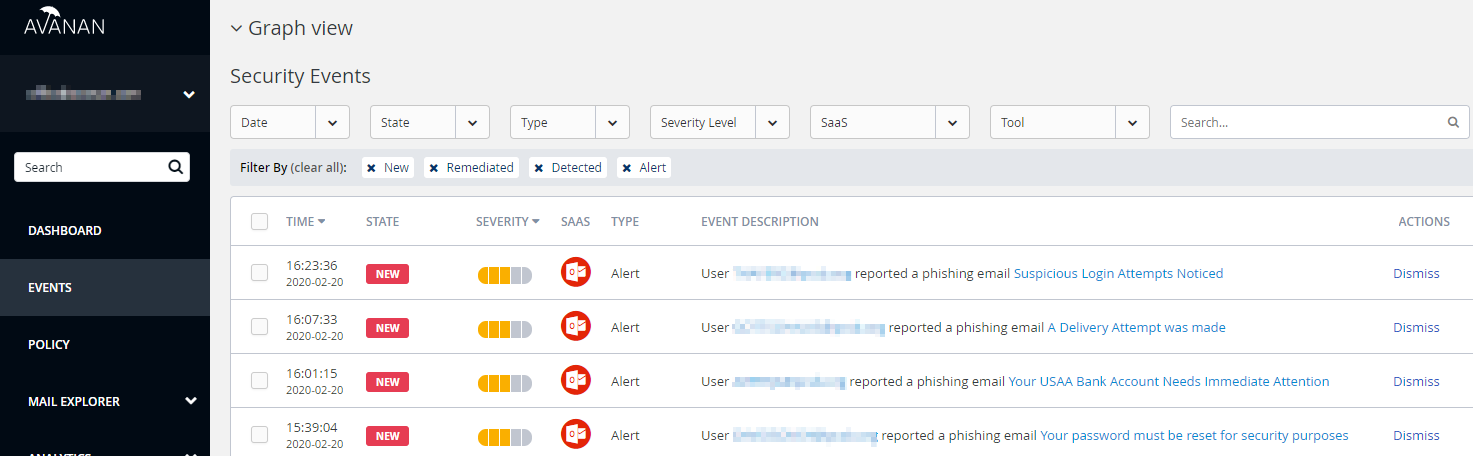
Learn from the users
Avanan AI engines now learn also from these reported events. With the end-users help we can better train our AI to recognize phishing attacks.
For more information on how to enable the Report Message add-in in O365: https://docs.microsoft.com/en-us/microsoft-365/security/office-365-security/enable-the-report-message-add-in

