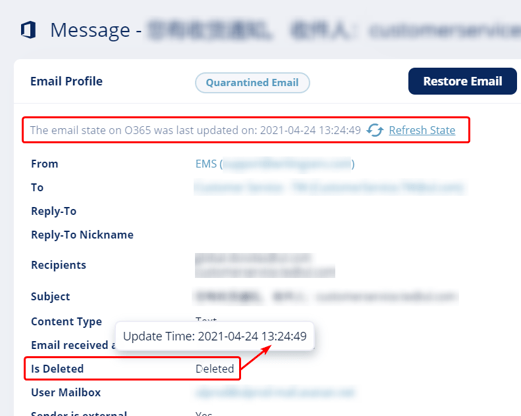Office 365 Emails are processed when the emails are sent to the recipients. In inline mode the email is processed prior to delivery to the inbox. We currently do not update the email attributes automatically - deletion state, folder in the mailbox, etc.
Avanan Portal now allows to manually refresh the email state manually. When investigating an email, it is possible to click on the 'Refresh State' link on the email page. This action will trigger a manual refresh with Office 365, and update the email state time, making it clear when the attributes data was last updated. The updated attributes will present the update time when hovering.