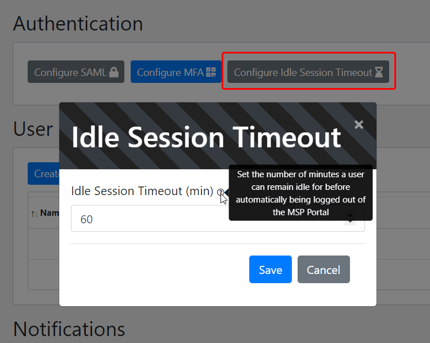The Session Idle Time in Avanan MSP Portal can now be configured.
The MSP Portal Admin can now set the number of minutes a user can remain idle for before automatically being logged out of the MSP Portal.
To set the session idle timeout, go to the MSP Portal Settings page > Configure Idle Session Timeout, and specify the timeout (in minutes).