A fresh look and feel and some performance improvements to the Manage Tenants page of the MSP Portal
With our rapidly growing number of MSPs using the Avanan MSP Portal, we decided it is time to freshen up the user interface.
As a first step, the experience of managing the customer tenants is enhanced.
With this new release, the following changes were made to the Manage Tenants page:
- The Create Tenant and Create MSP action buttons are now at the very top of the page
- To assign a license to a tenant, simply hover over the relevant line in the table, and the License button will appear at the right-end of the line
- The rest of the tenant actions (Delete and Toggle Splash Screen) are behind the three dot menu at the very right-end of the line in the table
- The number tiles above the table are now more focused on the way you do business – Paying customers, customers in POC and Tenant issues
- You can also click on the numbers to quickly filter the table of tenants
- The performance of loading the tenant table was improved significantly
- You can now smoothly scroll up and down the list without any pagination.
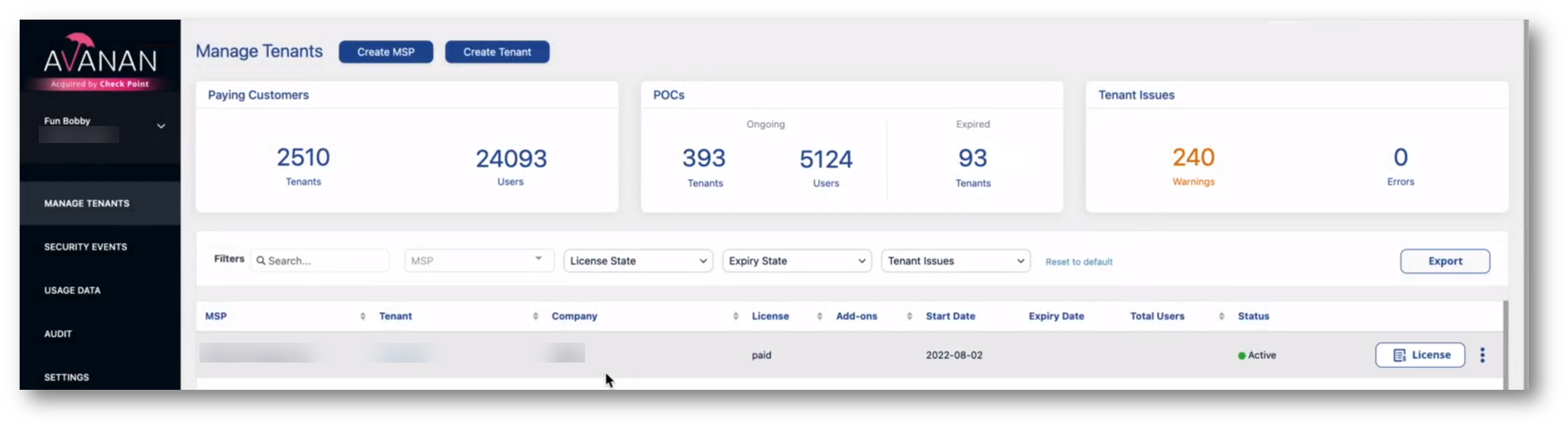
Note – this feature is being deployed gradually. You should see it in your MSP Portal during the next 7 days.

