Administrators can now control which customer tenants each MSP Portal user has access to
The MSP Portal is widely used by our MSPs to onboard, license and monitor their customers and managed MSPs.
Larger MSPs sometimes have sensitive customers they don’t want some analysts to have access to.
Other MSPs prefer to divide their customers between analysts, so that each analysts is responsible for requests from a specific group of customers.
The MSP Portal now supports assigning roles to its users.
Supported roles are:
- MSP Admin – full access to all tenants in the MSP Portal and to the MSP Portal settings (User Management, Branding etc.)
- MSP Help Desk – no access to MSP Portal settings.
Administrators can also choose to limit the access an MSP Help Desk user has to customer tenants as follows:- Grant access to all tenants except select ones
- Grant access only to select customer tenants
To do that, create a new MSP Portal user or edit and existing one, and under the new MSP Portal Settings section – select the required role and tenant access options.
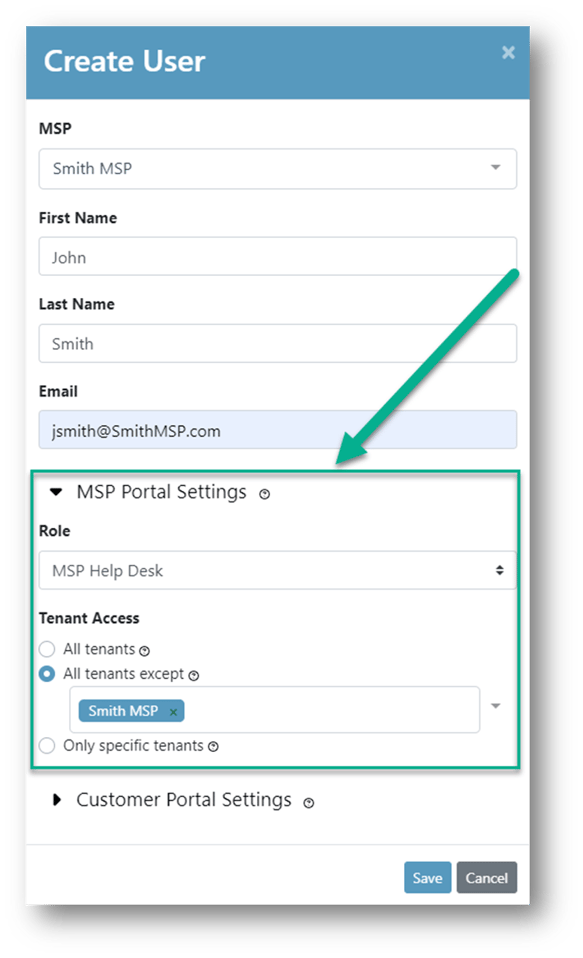
Note – the feature is being deployed gradually. It should be available in your MSP Portal in the next 3 days.

