Administrators can now select the operating systems to be used by the Anti-Malware’s sandbox to emulate files
Sandboxing attachments and shared files is crucial for detecting advanced zero-day unknown malware hiding in them.
Check Point maintains the industry’s leading sandbox to find elusive malicious code in files across all of its solution portfolio, including Avanan.
As part of the sandboxing process, Avanan spins up a couple of virtual machines to emulate and inspect the files.
A dedicated team in Check Point continuously monitors and optimizes the detection efficacy of the sandbox and selects the optimal operating systems to be used in these virtual machines.
Based on their decisions, the recommended operating systems may change and the change will take effect in Avanan automatically as well.
Some organizations prefer to move away from the Check Point recommendations and select the operating systems on their own.
Avanan now allows just that. To override the Check Point recommended list of operating systems, go to Configuration -> Security Engines -> Anti-Malware -> Configure -> Emulation Operating Systems, check the Override Check Point defaults box and select up to 3 different operating systems.
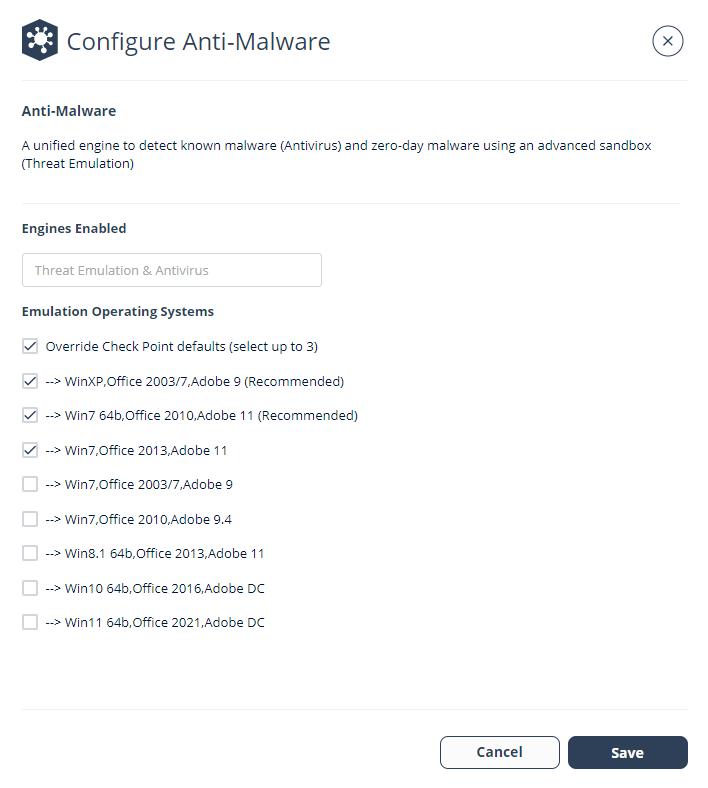
Note – this feature is being deployed gradually. You should see it available in your portal during the next 10 days.

