Administrators can now search Mail Explorer for emails that are detected due to a Microsoft Transport Rule
Mail Explorer allows to quickly find emails based on various conditions, whether they are delivered to the end user, to the Junk folder or quarantined by Avanan or by Microsoft.
It also includes a Detection filter, allowing to find emails by the threats that Avanan or Microsoft believe they include.
Mail Explorer now includes the option to single out emails that are detected by Microsoft as including threats due to a Transport Rule.
To find those emails, use the Detection Field, and under the Microsoft section use the new Transport Rule value
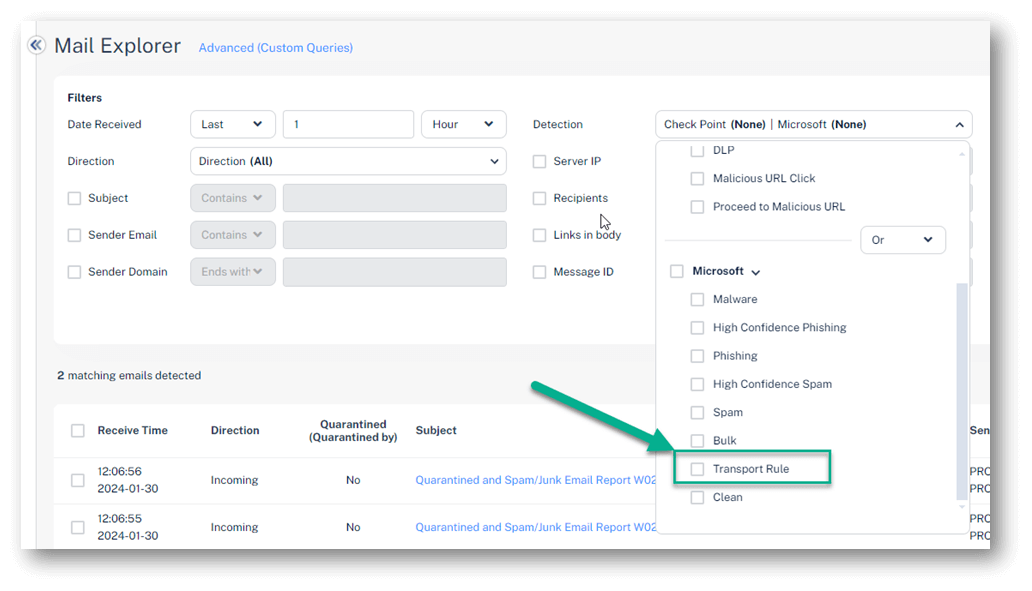
Note – this feature is being deployed gradually. You should see the new filter in your portal during the next 10 days.

