Deployment starts July 13th, 2020.
Earlier this year Avanan introduced support for importing "Reported Phishing" events from Office 365. Avanan now creates an event each time the end-user reported an email as suspected phishing.
To complete the reported phishing operational capabilities, we now introduce a new dedicated screen under the Quarantine menu. The new screen looks and behaves similar to the "release from quarantine" screen - it presents the emails that were reported by the end users, and provides the Admins the options for actions:
-
inspect the email, and quarantine it if needed
-
search for similar emails (i.e. similar sender or subject), and quarantine all
-
create block-list rule to block future emails that match the rule
-
ignore the report
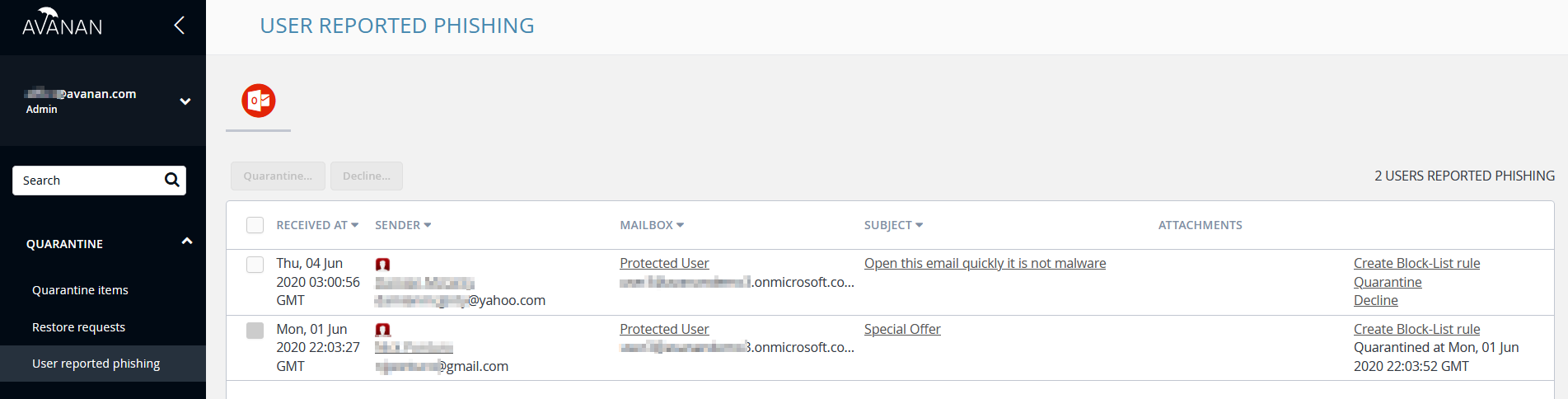
The new screen helps to streamline the end-user reported emails review, in a single pane.
It is also possible to send notification to the end-users, letting them know the action that was taken by the administrator - quarantined (real threat was uncovered by the end-user) or ignored.
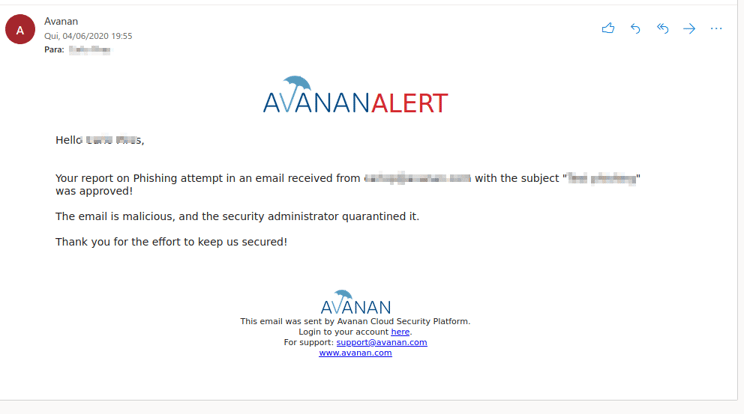
The decision to send feedback to the end user is done using a special flag in SmartPhish configuration dialog.
The email notification templates are available under SaaS apps > O365 email > Config (advanced section)

