Avanan's Anti-Spam solution, powered by SmartPhish, now offers the ability to send emails to the Junk folder (Office 365) or Spam folder (Gmail).
Until now the Avanan Spam automated workflow offered admins to either prepend its title with the text '[Spam]' or move it to quarantine (and prevent it from reaching the inbox).
The new workflow allows the email to reach the inbox, but move to the Junk/Spam folder. The user can periodically review the folder to see if an interesting email was sent there, but the inbox will remain clean.
The new Spam workflow options may be used for Phishing and Malware as well. For example, lower confidence detections - Suspicious Phishing or Malware - that can be configured to go to the spam folder instead of quarantine.
Using the Move to Spam action is done from the Threat Prevention policy, by selecting the new action.
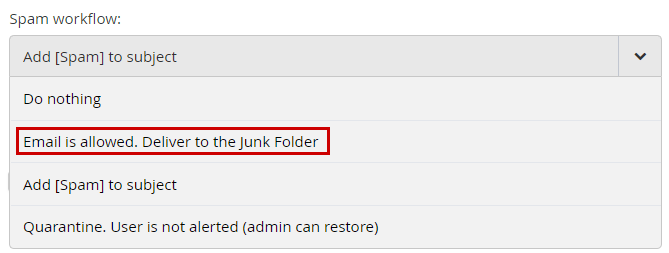
The new action is marked on the event history column.
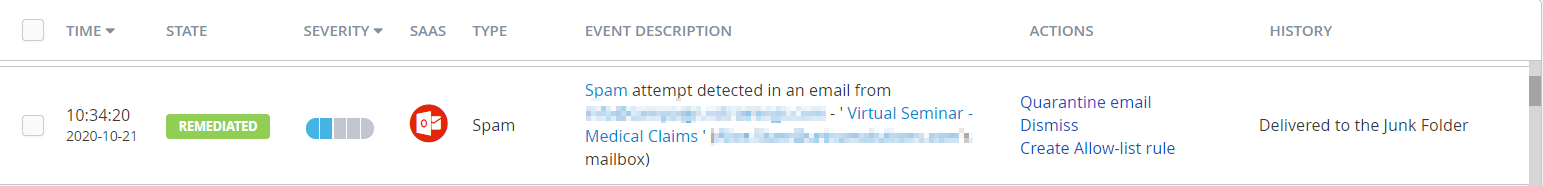
Deployment starts Oct 26th, 2020
For more information on the Avanan Anti-Spam refer the following documentation article.

