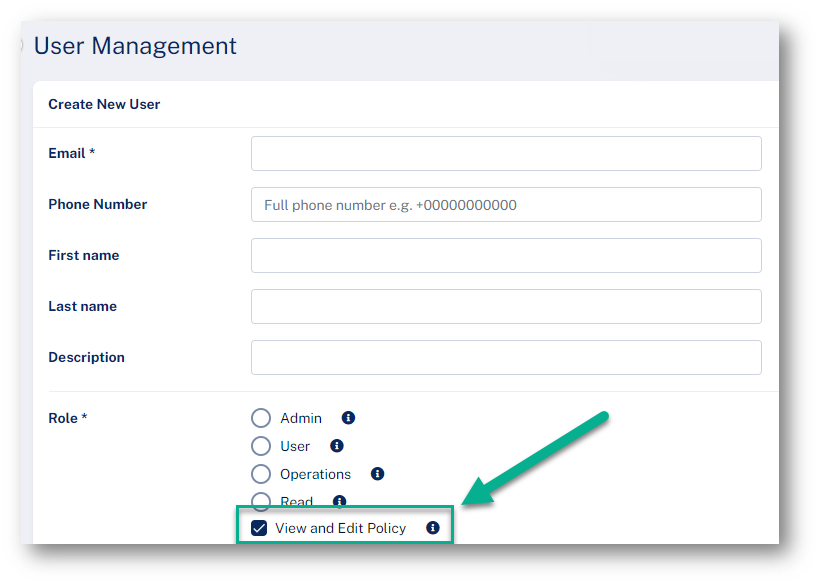Operations and Read-Only users can now be granted a permission to view and edit the Policy section.
By default, Operations and Read-Only users are not allowed to view – and therefore edit - the Policy rules.
We recently announced the ability to give these users view-only permissions to view the Policy section.
Avanan now allows to give these users editing permissions as well.
To do that, go to System Settings > User Management > Create/Edit a user > check the View and Edit Policy box