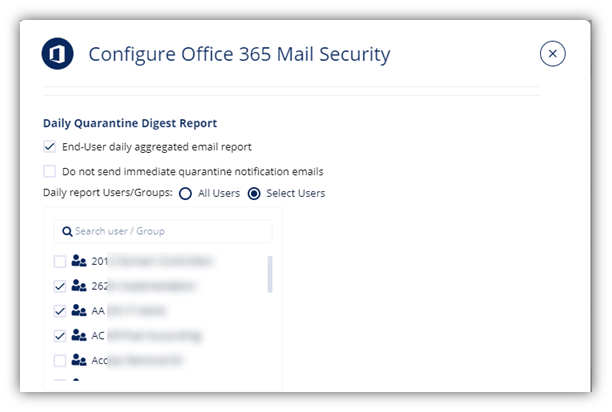Avanan is introducing a daily email digest to end-users, including all the emails that were sent to Quarantine or detected as Spam/Junk.
The daily digest will be rolled out to all customers on June 14th, 2021.
Avanan already supports sending email notifications to the end-users when an email is sent to quarantine. When configured in the policy, these notification emails also allow the user to request to release the email from the quarantine.
The Daily Digest Report
The daily digest allows admins to send the notification once a day, aggregating all the emails that were sent to quarantine or marked as spam into a single email. The email includes 2 sections:
-
Quarantined emails: emails that were blocked by Avanan and placed in the Avanan Quarantine. Each email includes the action configured in the relevant workflow that sent the email to quarantine.
-
Junk Emails: emails that were detected as Junk/Spam by SmartPhish or Microsoft O365 (emails with SCL >= 5). Default configurations direct these emails to the Junk folder.
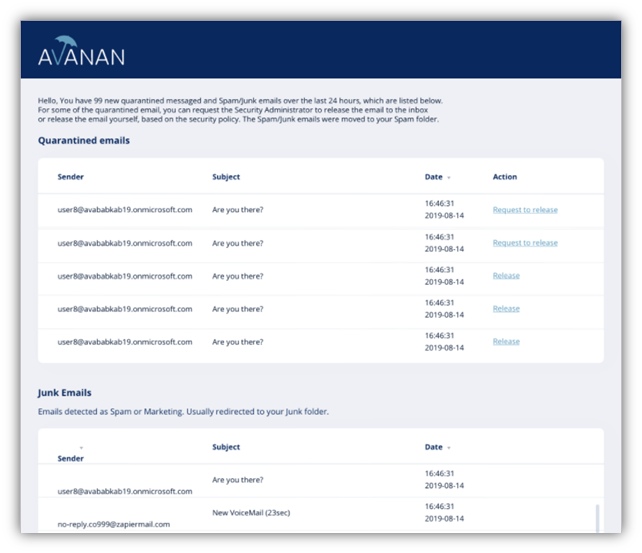
The Daily Digest Report can be activated in addition to the per-quarantine notification email or replacing it.
The Daily Digest Report Advantages
The quarantine email notifications help the users to understand which emails were blocked prior to their inbox. The Daily Digest Report allows reducing the 'noise' generated by per-quarantine notification. Global and targeted attacks can generate more than a few phishing emails every day, resulting in a bunch of email messages from Avanan. By activating the daily digest, it is now possible to receive a single, aggregated, and concise email, replacing the (potentially) dozens of notification emails.
In addition, the Daily Digest Report also presents all the emails that were directed to the Junk folder, sparing the user the need to constantly scan this folder for potentially misclassified emails.
Configuring the Daily Digest Report
The Daily Digest Report configuration is located in the Configuration > SaaS Apps > Office 365 Mail > Configure, in the 'Daily Quarantine Digest Report' and includes:
-
Turning the daily digest report on and off
-
When the daily digest email is enabled, it is possible to choose whether to skip the email notification for each quarantine action, as specified in the policy workflows. When this option is disabled, the per-quarantine email will be sent in addition to the daily digest report.
-
Selection of which users and groups will receive the daily digest report - All Users or specific users/groups.