Administrators can configure a custom sender for notifications sent to end users on approved/declined quarantine restore requests and reports on phishing emails.
When interacting with end users, email security solutions need to keep the message and the delivery vessel as friendly and familiar as possible.
Email notifications are a big part of these interactions.
Administrators can now configure which sender end users will see when receiving feedback notifications about their reports on phishing emails and their requests to restore emails from quarantine.
Configurable parameters:
- From address
- From name
- Reply-to address
To do that, go to Security Settings > User Interactions > Restore Requests or Phishing Reports and configure the parameters under the “Notify users…” check box
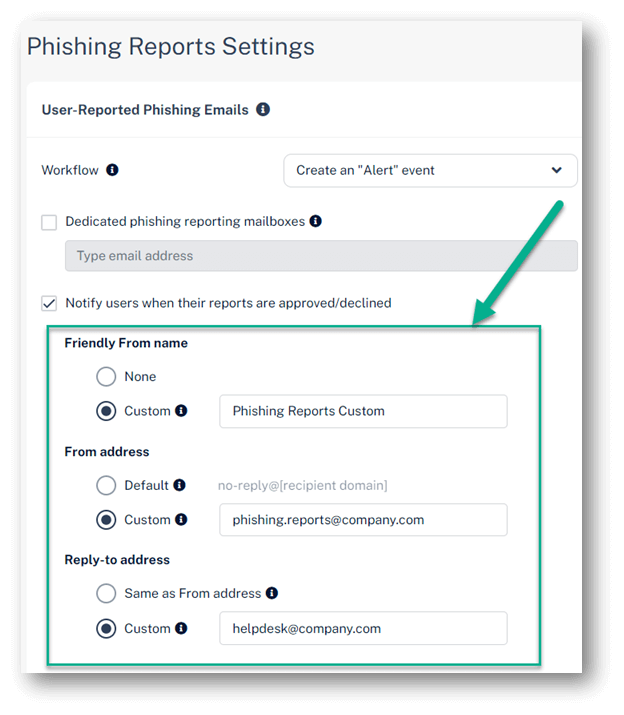
Note – this feature is being deployed gradually. You should see it in your portal in the next 7 days.

