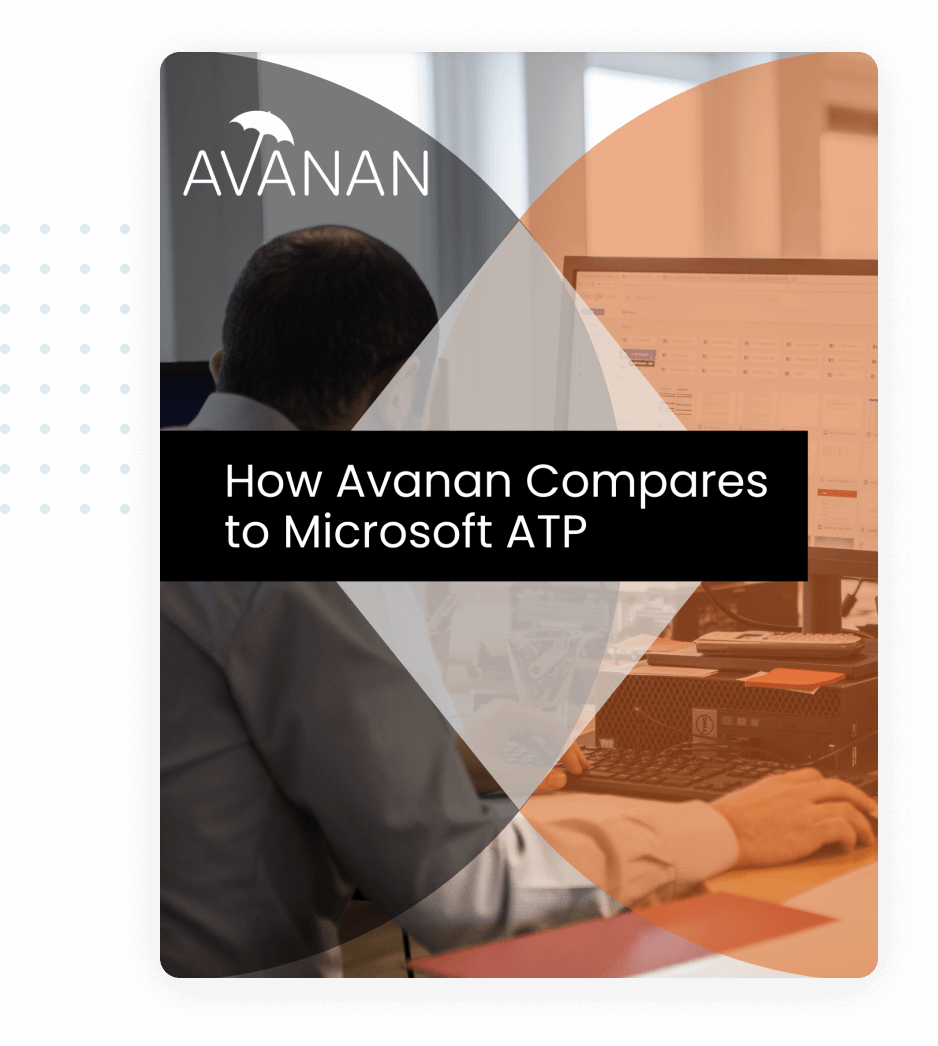MICROSOFT 365 MALWARE PROTECTION FOR MICROSOFT 365
MICROSOFT 365 MALWARE PROTECTION FOR MICROSOFT 365
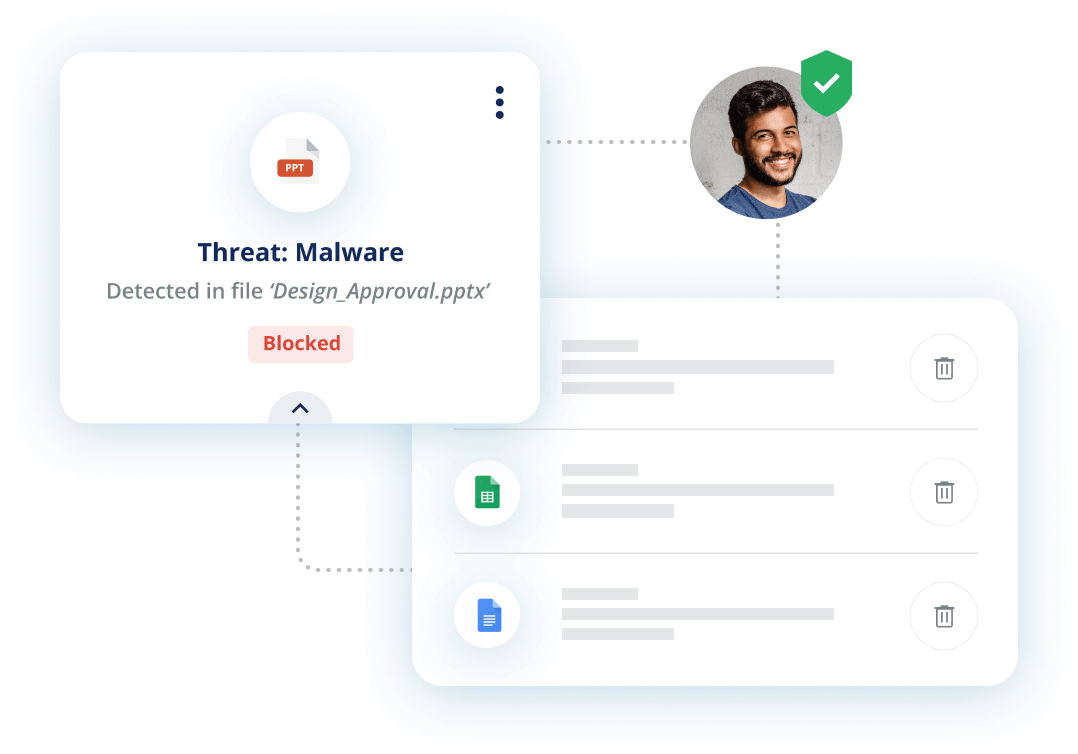
Microsoft’s default EOP (Exchange Online Protection) provides a solid foundation for security with basic spam filtering and anti-malware features for Microsoft 365. Unfortunately, EOP and the premium ATP (Advanced Threat Protection) doesn’t go far enough. Because Microsoft is the target and the defense for security attacks on Microsoft 365, a new perspective is needed on the threat landscape.
Avanan helps enterprises address these shortcomings by providing a suite of intelligent security solutions engineered to secure the modern digital business.
Avanan provides enterprises with a holistic Microsoft 365 security solution that fills the gaps ATP can’t. As a result, by using Avanan in place of (or with) ATP, enterprises can protect themselves against zero-day threats in real-time.
There is no single tool that can detect all malware. With that in mind, Avanan uses multiple tools and implements a multilayer anti-malware strategy to detect zero-day threats.
Additionally, Avanan users benefit from a self-teaching AI-powered algorithm that can dynamically detect malicious behavior and quarantine dangerous files.
For example, Avanan’s anti-phishing functionality uses machine learning to analyze emails for over 300 indicators of phishing. Not only does this limit your exposure to malware, but it also reduces dwell time and lateral movement in the event a breach occurs.
Further, beyond protecting Microsoft 365 email inboxes, Avanan provides zero-day protection for your entire cloud environment. This means services like SharePoint, OneDrive, and Teams are protected as well.
Avanan’s detailed real-time reporting allows IT to analyze every aspect of a threat. This means IT can view videos of threat emulation demonstrating what would happen if malware breached the network. Additionally, enterprises can view granular details on network, process, and registry events. Further, detailed summary reports allow IT to identify and quarantine attacks impacting multiple users.
Often, enterprises face a tradeoff between security and complexity. This means IT must strike a balance between layering in security and avoiding a patchwork of solutions and policies that are difficult to maintain. With Avanan, this is no longer the case. As a result of Avanan bundling a robust suite of security solutions in a single converged platform, IT can seamlessly configure and customize security policies and workflows. As a result, enterprises gain robust Microsoft 365 security without dramatically increasing opex and network complexity.
Microsoft’s built-in EOP security provides cloud-based email filtering to protect against spam and malware. EOP comes with three antimalware engines: Windows Defender and two unnamed solutions. The idea behind the multiengine approach is simple: there is a higher probability of detecting malware if you use multiple engines for Microsoft 365 malware protection.
Microsoft offers ATP to fill in the gaps EOP leaves exposed. However, ATP also falls short of addressing all the dynamic threats facing Microsoft 365 users today.